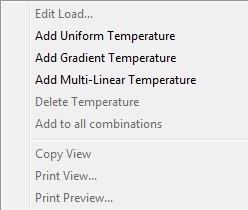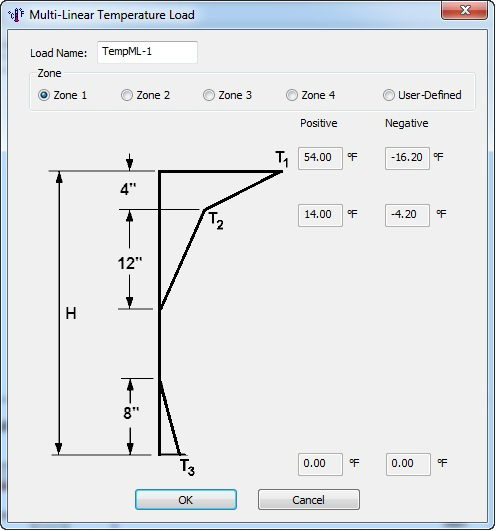Multi-Linear Temperature Dialog Box
CIP RC/PT Girder allows you to add a Multi-Linear Temperature Load to project loads and to combinations. Multi-Linear Temperature allows you to define the temperature profile per AASHTO LRFD 3.12.3.
To add a Multi-Linear Temperature load, perform the following steps:
- Select the analysis/design case from the drop-down list.
- Right-click the Temperature Load Group and select, Add Multi-Linear Temperature.
- When Multi-Linear Temperature Load dialog box opens, enter Load Name and select one of the Specification-defined Zones or select User Defined and enter the Positive and Negative vertical temperature profiles in the superstructure.
-
Click OK button to return to Loads/Analysis tab.
- Double-click name of the Multi-Linear Temperature to view or edit the load.